
Have you ever clicked on a website link, only to be greeted by a spinning wheel of death? We’ve all been there. Those frustratingly slow loading times can make you want to tear your hair out and move on to the next website. But it’s not just about user frustration – slow websites can actually hurt your business.
In this guide, we’ll delve into the world of website performance optimization. We’ll explore why it matters, how to measure it, and most importantly, the key techniques you can use to make your website lightning fast and deliver a seamless user experience.

Why Website Performance Optimisation Matters
Let’s face it, nobody enjoys waiting. In today’s digital world, where instant gratification reigns supreme, website speed is crucial. Here’s why optimizing your website’s performance should be a top priority:
- Improved User Experience (UX): Nobody wants to be kept waiting. Slow loading times can lead to high bounce rates, meaning visitors leave your website before they even see your content. A fast website keeps users engaged and happy, which translates to better conversions and sales.
- Search Engine Ranking Benefits: Google loves fast websites. Page speed is a well-known ranking factor, so optimising your website for performance can give you a significant boost in search results. The higher you rank, the more organic traffic you’ll attract.
- Increased Conversion Rates: Studies show that a one-second delay in page load time can decrease conversions by 7%. A fast website not only keeps users engaged but also encourages them to take action, whether it’s making a purchase, signing up for a newsletter, or contacting you.
Understanding Website Performance Metrics
Before we dive into the nitty-gritty of optimisation, it’s important to understand how we measure website performance. Here are some key metrics to keep an eye on:
- Page Load Time: This is the total time it takes for a web page to fully load and be displayed in your browser. Aim for a page load time of under 3 seconds for an optimal user experience.
- First Contentful Paint (FCP): This metric measures how long it takes for the first bit of content to appear on the screen, giving users a sense of progress. A faster FCP leads to a better perceived performance.
- Time to Interactive (TTI): This metric indicates when the website becomes fully interactive, meaning users can start clicking on elements and interacting with the content. A good TTI ensures a smooth user experience.
There are many free tools available to help you measure your website’s performance. Google PageSpeed Insights is a popular option that provides valuable insights and recommendations for improvement.
Core Techniques for Website Performance Optimization
Now that we understand the importance of website performance and how to measure it, let’s get into the good stuff – the optimization techniques! Here are some core strategies you can implement to make your website load faster:
- Image Optimization: Images are often the biggest culprits behind slow loading times. There are several ways to optimize images for the web:
- Choosing the right format: Use JPEG for photographs, PNG for graphics with transparency, and WebP (if supported by most browsers) for the best possible compression.
- Compressing images: There are many online tools and plugins available to compress images without sacrificing quality significantly.
- Resizing images: Ensure your images are no larger than the dimensions they are displayed in on your website.
- Code Minification and Combining Files: Website code can be bloated with unnecessary characters, spaces, and comments. Minification removes this extra data, resulting in smaller file sizes and faster loading times. You can also combine multiple CSS and JavaScript files into one to reduce the number of HTTP requests your website makes.
- Browser Caching: Caching allows browsers to store website assets (like images, CSS, and JavaScript files) locally on the user’s device. This means that on subsequent visits, the browser doesn’t have to download these files again, resulting in a faster loading experience. Leverage browser cache headers to control how long these assets are stored locally.
By implementing these core techniques, you can significantly improve your website’s speed and deliver a more enjoyable user experience. But there’s more to explore! Stay tuned for the next section where we’ll delve into advanced optimisation techniques.
Advanced Techniques for Website Performance Optimization
We’ve covered the essential tools in your website performance optimization toolbox. Now, let’s explore some advanced techniques to take your website to the next level of speed:
- Content Delivery Networks (CDNs): Imagine a global network of servers strategically located around the world. That’s essentially what a Content Delivery Network (CDN) is. When a user visits your website, the CDN delivers the website’s content from the server closest to their location, significantly reducing load times. This is especially beneficial for websites with a global audience.
- Lazy Loading: Not all content on your website needs to load immediately. With lazy loading, you can prioritize the loading of content that’s initially visible to the user (like elements above the fold) and defer the loading of non-critical content, such as images below the fold or content within tabs. This way, users see the most important information first, while the rest of the page loads in the background, creating a smoother user experience.
- Server-Side Optimization: While most optimization techniques focus on the front-end (what users see), server-side optimization tackles the back-end. This involves optimizing your server configuration to deliver faster response times. Here are some ways to achieve this:
- Minimising Database Queries: Complex database queries can slow down your website. By optimising your database queries and using caching mechanisms for frequently accessed data, you can significantly improve server response times.
- Optimizing Code Execution: Review your server-side code and identify areas for improvement. This could involve using efficient coding practices, caching results, and leveraging server-side caching mechanisms.
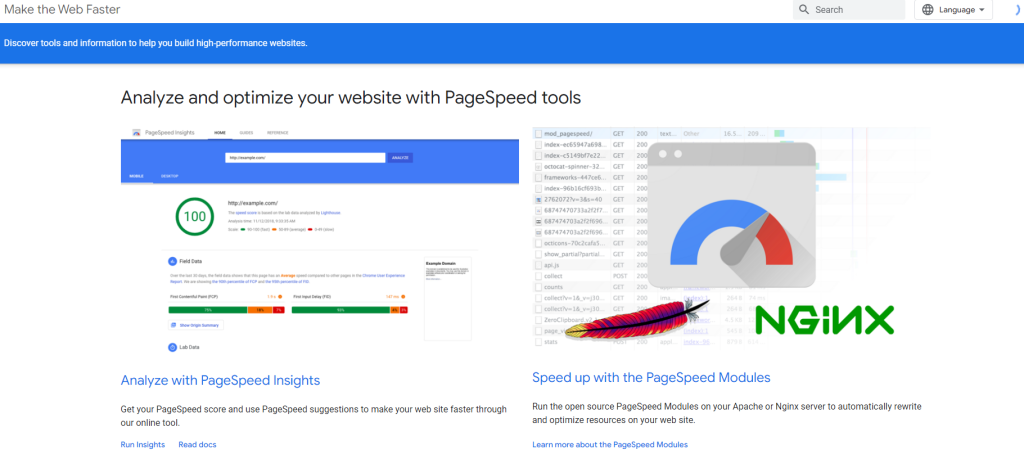
Monitoring and Maintaining Performance
Website performance optimisation isn’t a one-time fix. It’s an ongoing process that requires monitoring and maintenance. Here’s how to stay on top of your website’s performance:
- Regularly Monitor Performance: Use website performance monitoring tools to track your website’s speed over time. Tools like Google PageSpeed Insights and GTmetrix offer valuable insights and recommendations for improvement.
- Test and Implement New Techniques: As new technologies and best practices emerge, stay updated and experiment with different optimization techniques. Test the impact of changes you make on your website’s performance before implementing them permanently.
Real Life Scenarios
The Challenge: Jim’s Hardware Superstore, a leading supplier of hardware equipment and supplies, was experiencing slow website loading times. This was impacting user experience and potentially leading to lost sales.
Our Approach: We implemented a comprehensive website performance optimisation strategy for Jim’s HardwareSuperstore. This included:
- Image Optimization: We optimized product images using advanced compression techniques without sacrificing quality.
- Code Minification and Combining Files: We minified HTML, CSS, and JavaScript code and combined multiple files to reduce HTTP requests.
- Browser Caching: We implemented browser caching strategies to ensure faster loading times for returning visitors.
- Lazy Loading: We implemented lazy loading for non-critical content, prioritising the initial page load.
The Results: After implementing these optimisation techniques, Jim’s Hardware Superstore saw a significant improvement in website speed. Page load times were reduced by an impressive 60% . This led to a 12% increase in user engagement and a 7% increase in conversions.
Conclusion: Our work with Jim’s Hardware Superstore demonstrates the power of website performance optimisation. By focusing on speed and user experience, we were able to help them achieve significant business results.
Conclusion
By following the techniques outlined in this guide, you can significantly improve your website’s performance and deliver a seamless user experience. Remember, a fast website is not just about bragging rights – it can have a real impact on your business success. So, take control, optimise your website, and watch your conversion rates soar!
Bonus Tip: For those who want to delve even deeper, consider exploring advanced topics like HTTP/2 protocol, server push, and browser preloading. These techniques can further enhance your website’s performance but require a deeper understanding of web development concepts.








