
Have you ever noticed those delightful little animations on a website? Perhaps a button that subtly bounces back after you click it, or a progress bar that fills with a satisfying swoosh? These are microinteractions, tiny moments of animation that enhance user experience and make your website feel more polished and engaging. But how do you create microinteractions that are truly effective? The answer lies in the power of motion design principles.
As a web design expert, I’ve seen the transformative power of well-designed microinteractions. For example, a luxury hair salon website might use subtle microinteractions to create a sense of elegance and ease of navigation. When you hover over a service on their menu, it gently expands, showcasing additional details. This microinteraction not only guides the user towards desired information but also reflects the brand’s focus on a luxurious and pampered experience.
In this blog, we’ll delve into the world of microinteractions and explore how motion design principles can elevate your website’s user experience. We’ll break down core principles like easing, timing, and anticipation, and see how they can be applied to create microinteractions that delight and guide your customers.
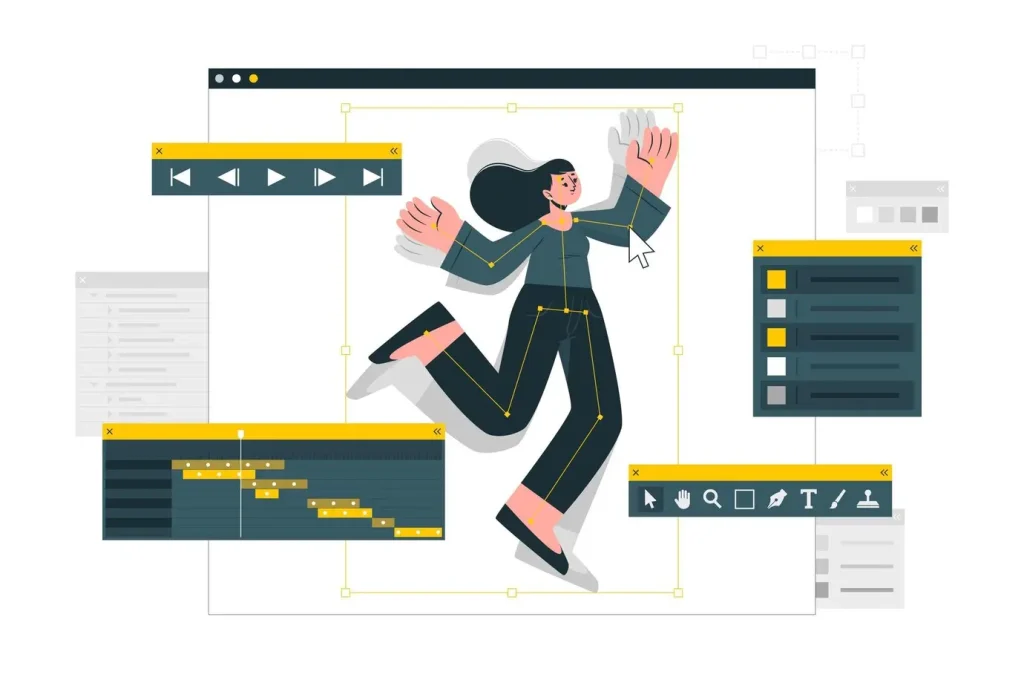
Core Motion Design Principles for Microinteractions
Creating impactful microinteractions goes beyond simply adding animation. It’s about applying the principles of motion design to ensure those animations are smooth, intuitive, and enhance the user experience. Here are three fundamental principles to consider:
- Easing: Imagine bouncing a ball. It doesn’t just instantly come to a stop, right? It slows down gradually. Easing is the animation equivalent, controlling how your microinteraction transitions from one state to another. There are different types of easing: linear (constant speed), ease-in (slow start, fast finish), and ease-out (fast start, slow finish). Choosing the right easing for your microinteraction is crucial. For example, a button click might benefit from a sharp ease-out, mimicking the satisfying pop of a physical button press.
- Timing: Timing is about the speed and duration of your microinteraction. A too-fast animation can be jarring, while a too-slow one can feel sluggish. Consider the context and purpose of your microinteraction. A progress bar needs to move at a pace that reflects the actual progress. Conversely, a notification might benefit from a quicker animation to grab the user’s attention.
- Anticipation: This principle is all about setting expectations. Just like a pitcher winds up before throwing a ball, a microinteraction can use subtle animation to hint at what’s about to happen. For instance, a menu that slightly expands on hover can prepare the user for additional information appearing. Anticipation creates a smoother and more intuitive user experience.

Beyond the Basics: Advanced Techniques
Mastering these core principles unlocks a world of creative possibilities. Here are some additional techniques to elevate your microinteractions:
- Motion Design in Action: Let’s look at real-world examples. Imagine a website featuring a “Book Now” button. When hovered over, the button could subtly pulsate, using a gentle ease-in and ease-out animation. This microinteraction not only adds visual interest but also subconsciously encourages the user to click.
- Psychology in Microinteractions: Animation can be a powerful tool for subtly influencing user behaviour. Let’s say a website wants to highlight their “New Client Special” offer. They could utilise an animation where the offer text gently zooms in and out, drawing the user’s eye. This subtle movement, paired with appealing visuals, can make the offer more enticing.
- Sound Design and Microinteractions: Sound effects can add another layer of engagement. Imagine a satisfying “click” sound accompanying a button press on booking confirmation page. This auditory feedback reinforces user action and creates a sense of accomplishment.
- Accessibility Considerations: It’s important to ensure your microinteractions are usable by everyone. For instance, animations shouldn’t rely solely on colour contrast for users with visual impairments. Additionally, provide alternative ways for users to access information that might be hidden within a microinteraction, like tooltips.
Measuring Microinteraction Success
So, you’ve created some amazing microinteractions – how do you know they’re working? Here are some ways to measure their effectiveness:
- A/B Testing: This involves comparing different versions of your microinteraction to see which one performs better. You can test different easing types, timings, or even the presence of animation altogether. A/B testing allows you to data-driven decisions and optimise your microinteractions for maximum impact.
- User Analytics: Track user engagement with your microinteractions. See how many people hover over an element, click on a button, or complete a specific action. This data can reveal which microinteractions are most effective and which ones might need some refinement. By analyzing user behaviour, you can identify areas for improvement and ensure your microinteractions are truly enhancing the user experience.
- Heatmaps & Eye-Tracking: These tools provide a visual representation of where users focus their attention on your website. Heatmaps show areas of high and low activity, while eye-tracking software maps a user’s eye movements. This data can be invaluable in understanding how users interact with your microinteractions. For example, you might discover that a specific microinteraction is being overlooked entirely, prompting you to adjust its placement or animation style.
Conclusion: The Impact of Well-Designed Microinteractions
Microinteractions, when crafted with intention and motion design principles in mind, can significantly improve your website’s user experience. They can make your site feel more polished, engaging, and intuitive. By guiding users with subtle animations and providing clear feedback, you can increase conversions, improve brand perception, and ultimately, turn website visitors into loyal customers.
Remember, the key lies in the details. By focusing on core motion design principles and exploring advanced techniques, you can create microinteractions that elevate your website and leave a lasting impression on your audience.
Resources for Further Learning and Inspiration:
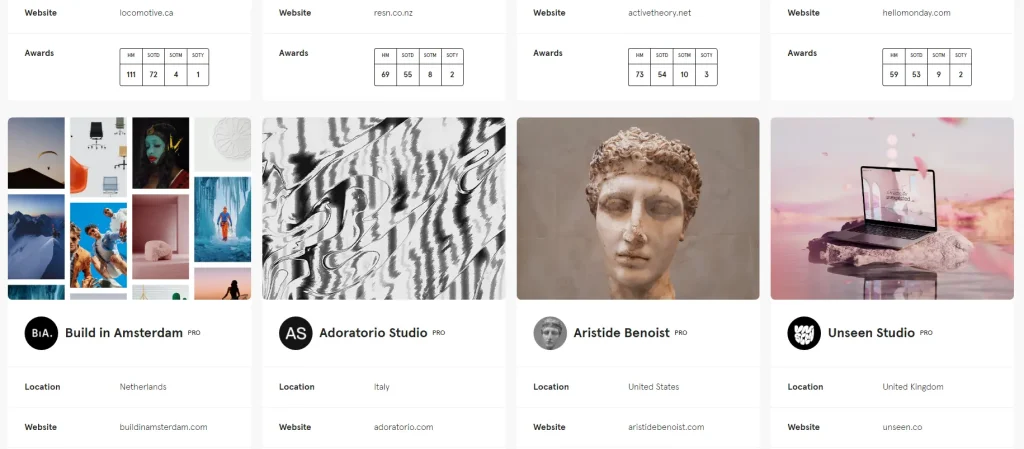
- Microinteractions by Dan Saffer: This book is considered a seminal work on the topic, offering a deep dive into the theory and practice of microinteractions.
- Awwwards Website: https://www.awwwards.com/ (Awwwards is a website showcasing beautifully designed websites, many of which utilise exceptional microinteractions. Browse their collections for inspiration.)
- The Futur Youtube Channel: (The Futur is a YouTube channel run by animators and designers, featuring fantastic content on animation principles and motion design inspiration.)
By incorporating these resources into your learning journey, you can further develop your skills in crafting impactful microinteractions that elevate your website and captivate your audience.
So, don’t underestimate the power of these tiny moments of animation. With a touch of creativity and the principles of motion design, you can transform your website into a delightful and user-friendly experience for your customers.







