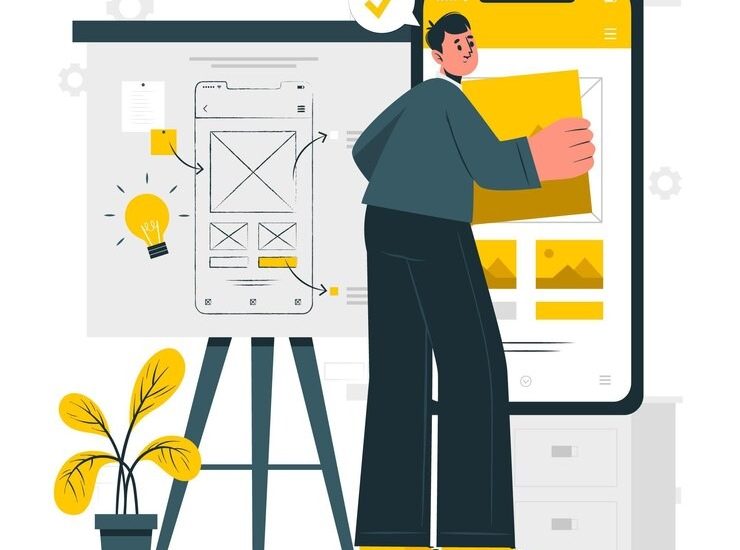
In today’s data-driven world, small businesses have access to more information than ever before. Customer demographics, sales figures, website traffic – the list goes on. But raw data, while valuable, often fails to capture attention or communicate insights effectively. This is where data visualisation comes in.
Data visualisation is the art and science of transforming data into visually compelling formats, like charts, graphs, and infographics. It allows you to tell stories with your data, making complex information clear, memorable, and engaging for your audience.
Whether you’re presenting to potential investors, explaining marketing campaign results to your team, or simply trying to understand your customer base better, data visualisation can be a powerful tool.

Here, I’ll guide you through the core elements of effective data visualisation, explore data storytelling techniques, and introduce some advanced approaches to grab your audience’s attention.
Knowing Your Audience: Tailoring Visuals for Impact
The first step to successful data visualisation is understanding your audience. Who are you trying to reach? What is their level of data literacy? What kind of information are they most interested in?
For example, if you’re presenting to a room full of investors unfamiliar with your industry, you might want to stick to simpler charts and graphs with clear labels and legends. On the other hand, if you’re presenting to your marketing team, you might incorporate interactive elements or more complex data visualisations to encourage deeper exploration.
Defining a Clear Message: What Story Do You Want to Tell?
Before you start diving into design, take a step back and define the key message you want your data to communicate. What is the central takeaway you want your audience to remember?
Is it a significant increase in sales after a marketing campaign launch? A shift in customer demographics? Identifying the core message helps you choose the right visual format and ensures your data presentation is focused and impactful.
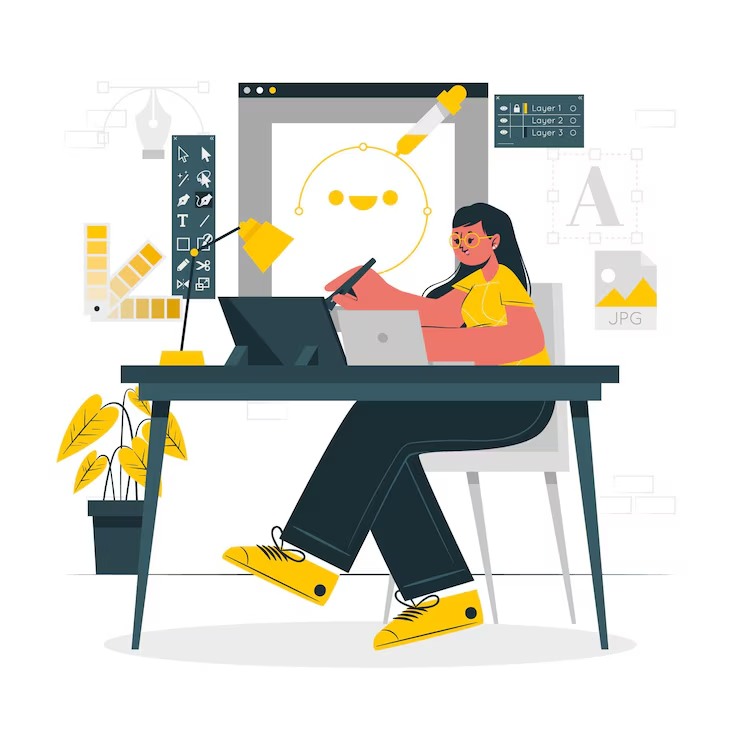
Choosing the Right Chart Type: Making Data Shine
The world of data visualisation offers a wide variety of chart types, each with its own strengths and weaknesses. Here’s a quick rundown of some common options:
- Bar charts: Great for comparing categories or showing trends over time.
- Line graphs: Ideal for showcasing trends and identifying relationships between variables.
- Pie charts: Effective for displaying proportions of a whole, but limited to a few data points.
- Infographics: Combine various visual elements like charts, graphs, and icons to tell a comprehensive data story.
Remember, there’s no one-size-fits-all approach. The best chart type depends on the specific data you’re presenting and the message you want to convey.

Design Principles for Clarity: Avoiding the Clutter Trap
Once you’ve chosen your chart type, it’s time to consider design principles. The goal is to create visuals that are not only informative but also aesthetically pleasing and easy to understand.
- Colour theory: Use colour strategically to highlight key data points and create visual hierarchy.
- Visual hierarchy: Guide the viewer’s eye through your data by prioritising important information with size, colour, and positioning.
- Avoiding clutter: Resist the urge to overload your visuals with too much data or text. Keep it clean and focused on the essential message.
Crafting a Narrative: Data Storytelling 101
Data visualisation is more than just fancy charts. It’s about storytelling. By weaving a narrative with your data, you can engage your audience on an emotional level and make a lasting impression.
Think about the classic story structure – introduction, conflict, and resolution. Use your data to introduce a problem or challenge, showcase trends or comparisons, and then offer a clear conclusion or insight.
Here are some techniques to elevate your data storytelling:
- Using visuals to highlight insights: Emphasise key points with charts, graphs, or infographics that resonate with your narrative.
- Real-world examples and data analogy: Make complex data relatable by using real-world examples or analogies that your audience can understand.
For instance, let’s say you’re a small bakery owner presenting data on customer demographics. You could highlight the age group with the highest purchase frequency and then use an analogy to showcase the impact. “Our data shows that millennials are our most loyal customers. Think of them as the sprinkles on our cupcakes – essential for adding a touch of fun and excitement!”. Another example: like at AppliedMotion, Perth’s best physio for athletes, they understand the importance of clear communication when discussing treatment plans and patient progress. By incorporating visual aids like anatomical diagrams or progress charts, they ensure patients are actively engaged in their recovery journey.
- Emotional connection: Don’t underestimate the power of emotion. Use storytelling techniques to evoke curiosity, surprise, or even a sense of urgency in your audience. While basic charts and graphs can be powerful, sometimes you need to go beyond the traditional. Here are some advanced data visualisation techniques to truly captivate your audience. While basic charts and graphs can be powerful, sometimes you need to go beyond the traditional. Here are some advanced data visualisation techniques to truly captivate your audience:
- Interactive Infographics: Infographics can be static, but interactive versions take things a step further. Imagine an infographic where viewers can click on different elements to reveal additional data points or drill down into specific details. This level of interactivity keeps your audience engaged and allows them to explore the data at their own pace.
- Data Animation: Breathe life into your data with animation. Animated charts and graphs can be particularly effective for showcasing trends and changes over time. Imagine a line graph that animates, visually depicting a sales increase from month to month. This can be far more impactful than a static line.
- Interactive Dashboards: For complex datasets, consider creating interactive dashboards. These real-time visual representations allow users to filter data, adjust parameters, and see how it impacts the overall picture. This empowers your audience to explore the data independently and uncover hidden insights.
Putting Theory into Practice: Case Studies
Data visualization is most effective when seen in action. Here are a few real-world examples to inspire you:
- Social media platforms: Think about how platforms like Facebook and Twitter use data visualization. They leverage charts and graphs to show you key metrics like follower growth, engagement rates, and website click-throughs. This allows you to quickly grasp the performance of your social media efforts.
- Non-profit organisations: Many non-profit organisation use data visualisation to tell compelling stories about their impact. Imagine a pie chart illustrating how donations are allocated to different programs or a bar chart showcasing the number of people they’ve helped over time. These visuals make complex data easily digestible and tug at the heartstrings of potential donors.
- E-commerce websites: E-commerce websites often use data visualisation to personalise the customer experience. For instance, product recommendation sections might leverage data on past purchases to suggest similar items, visualised with attractive product images and clear pricing.
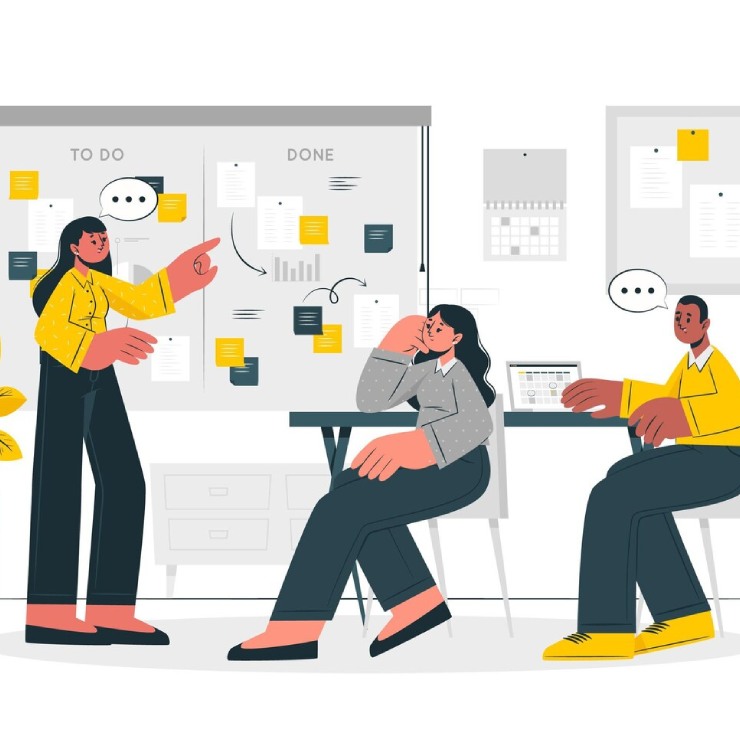
Conclusion: The Power of Data Visualization
Data visualization is a powerful tool that can transform your small business communication. By following the principles outlined above, you can create clear, engaging, and memorable visuals that will resonate with your audience and help you achieve your business goals.
Remember, data visualisation is a journey, not a destination. As you experiment with different techniques and tools, you’ll discover what works best for your unique needs and audience. Embrace the power of data storytelling, and watch your communication soar!







